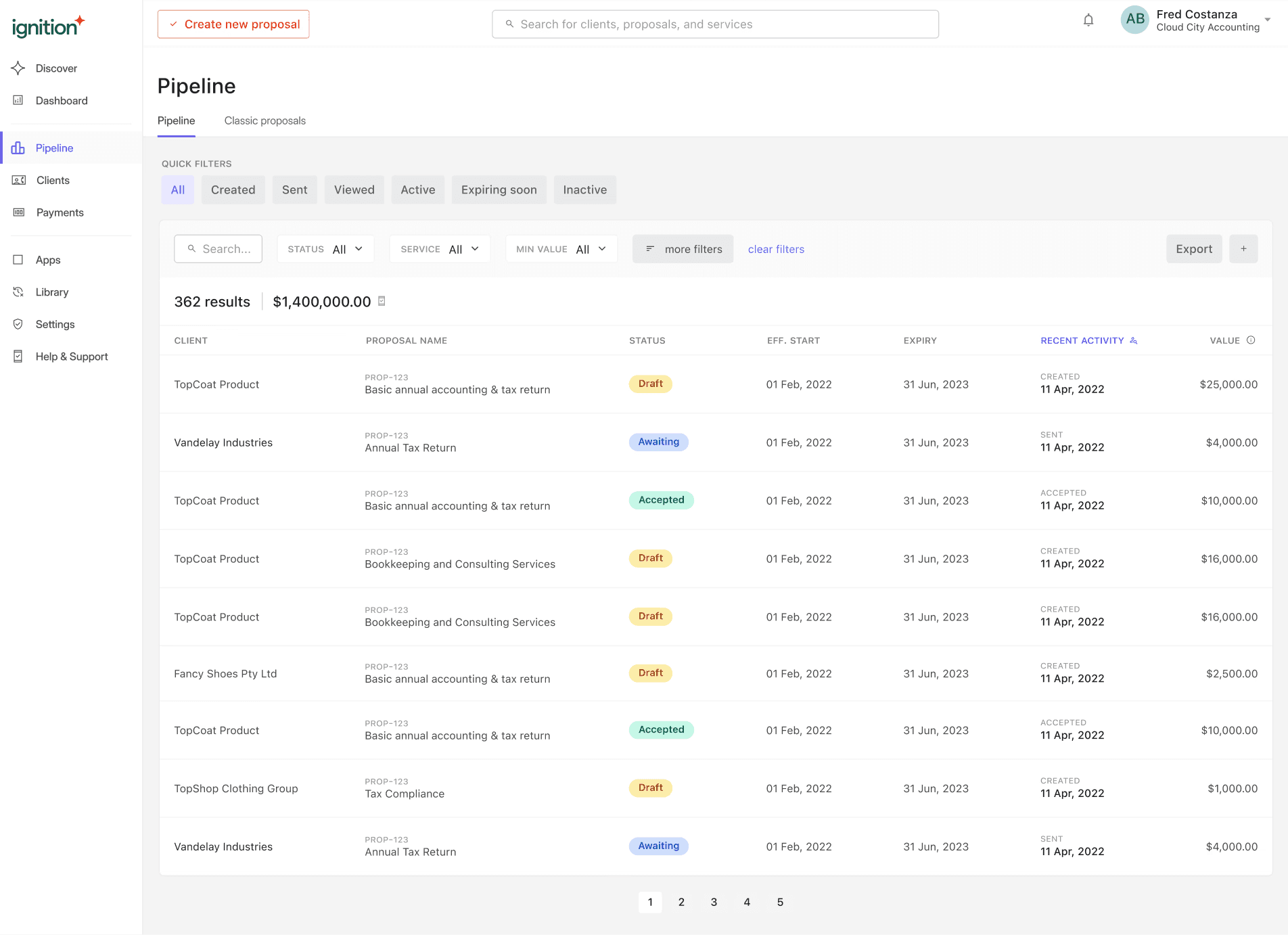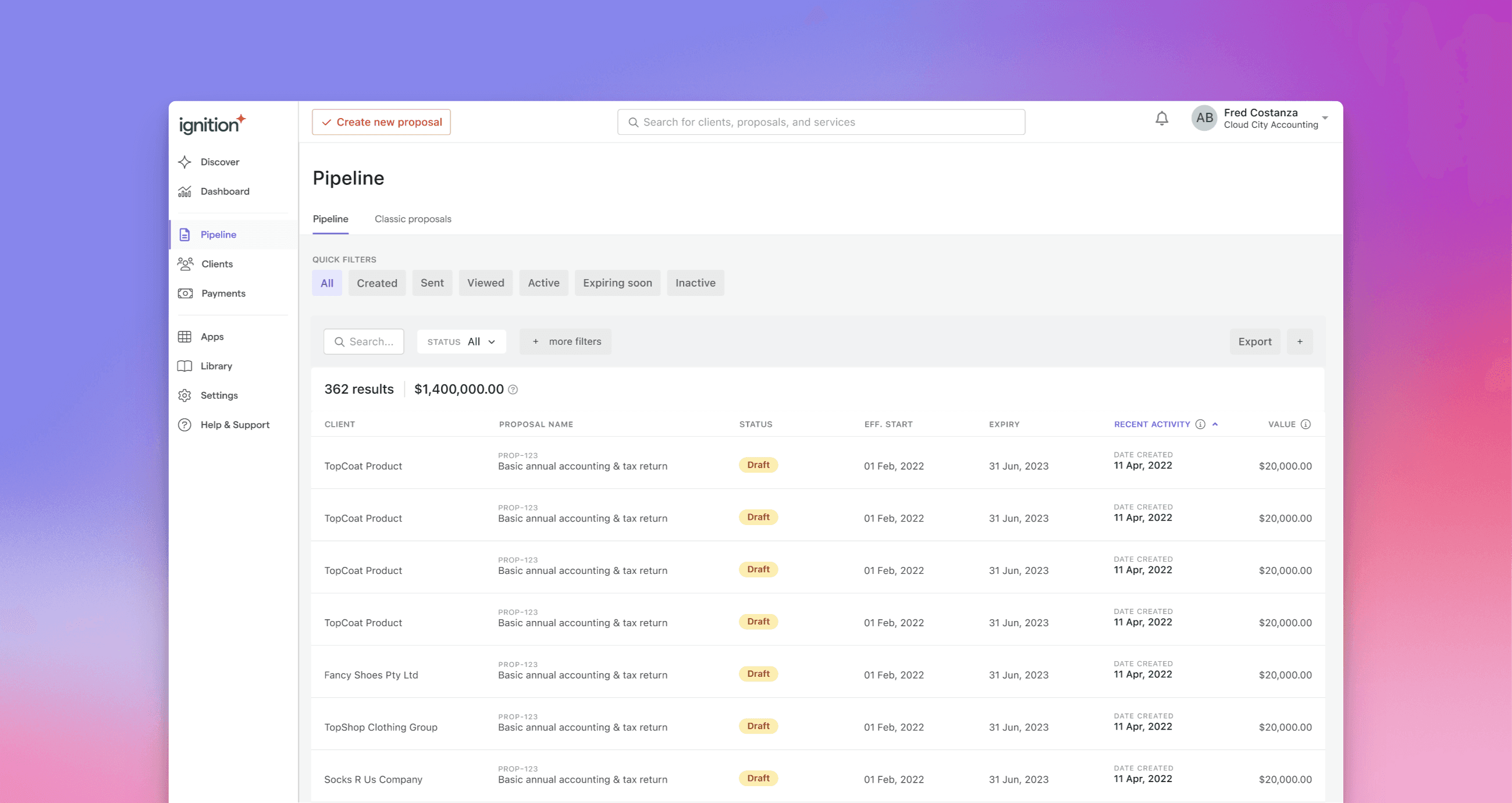"Where are our leads?"
I led the design of Ignition’s answer, a sales pipeline that gave customers visibility and spurred action. The result? A 52% increase in accepted proposals.
About
Ignition is?
A SaaS platform serving accounting and professional services firms.
What's Ignition do?
They help accountants and service firms spend less time chasing admin and more time running their business by automating everything such as proposals, billing, payments, and workflows to improve efficiency and profitability.
What did I focus on?
The proposal editor ecosystem—improving visibility, adoption, and the transition between the new and classic editors.
Problem
Ignition had split the product and user base in two, supporting both a legacy and new proposal editor until the newer one reached feature parity and adoption. This created friction on both sides. Users loyal to the old editor were hesitant to switch, while early adopters were hitting feature gaps and raising support tickets. The challenge became clear: how might we motivate the hesitant to switch, fix frustrations for those who already had, and ideally solve both with one coherent solution within the project’s scope?
Why it mattered
The coexistence of two editors increased operational complexity, created user confusion, and flooded support with tickets. Visibility gaps made tracking proposals difficult, eroding user trust and adoption.
What we identified
Two major opportunities emerged: Billing Management and Proposal Visibility, we prioritised Proposal Visibility for its user impact and simply because proposals come before billing, (and we didn't have the appetite from the business to tackle both).
Goals
Through feedback analysis, support tickets, 20 user interviews, and analytics we defined three measurable goals for our solution to address.
Solution
Ignitions Pipeline
A unified view of all proposals across clients and editors reduced task times by up to 75% and boosted user satisfaction as seen by an increase to NPS.
Segments tailored
Quick Filters streamline workflows by embedding best practices, going beyond simple status segmentation. User testing showed expiring engagements were often missed, so we introduced a filter to surface them instantly, ensuring critical tasks aren’t overlooked.
Precision filtering
‘More Filters’ adds precision, enabling users to tailor their experience with attributes aligned to their workflows. Dynamic options simplify common tasks while providing full control when needed.
Classic + New editor
Combining the datasets into a unified view proved unfeasible within the project’s timeframe and performance constraints, especially for a limited user subset. As a compromise, we organized the data into two tabs, enabling quick switching—an effective solution given the limitations.
Bulk actions
Contextualising UI
Initially the segmented views shared columns and data. As we iterated we introduced new columns and data, this not only increased density and in some cases empty columns.
The 1st solution was to make both data and columns contextual to each segmented view removing empty columns and adding data that users had indicated would help in mode of work.
Contextualising UI (cont.)
Key results
User Engagement
Within the first year, daily engagement among active users reached 47%, surpassing our 25% target.
Operational Efficiency
Support requests related to NPE/Proposal visibility dropped from 30% to 5%, enabling KAMs to focus on higher-impact work.
Accepted proposals
Streamlined tools and full proposal visibility drove a 53% increase in accepted proposals, from 650,000 to 1 million in a year, those additional proposals were valued at $1.3 billion to our users.